SELENIUM AUTOMATION PROJECT IDEAS FOR BEGINNERS

What is Selenium?
SELENIUM is a free (open-source) automated testing framework used to validate web applications across different browsers and platforms. You can use multiple programming languages like Java, C#, Python etc to create Selenium Test Scripts. Testing done using the Selenium tool is usually referred to as Selenium Testing.
Selenium Software is not just a single tool but a suite of software, each piece catering to different testing needs of an organisation. Here is the list of tools
- Selenium Integrated Development Environment (IDE)
- Selenium Remote Control (RC)
- WebDriver
- Selenium Grid

1-Selenium Project Ideas & Topics

Working on Selenium projects can be challenging. For starters, you can use the following script example:
import org.openqa.selenium.WebDriver;
import org.openqa.selenium.firefox.FirefoxDriver;
import org.openqa.selenium.By;
import org.openqa.selenium.WebElement;
import org.openqa.selenium.support.ui.ExpectedConditions;
import org.openqa.selenium.support.ui.WebDriverWait;
import org.junit.Assert;
public class Example {
public static void main(String[] args) {
// Create an instance of the driver
WebDriver driver = new FirefoxDriver();
// Navigate to a web page
driver.get(“http://www.pseudowebsite.com“);
// Perform actions on HTML elements, entering text and submitting the form
WebElement usernameElement = driver.findElement(By.name(“username”));
WebElement passwordElement = driver.findElement(By.name(“password”));
WebElement formElement = driver.findElement(By.id(“loginForm”));
usernameElement.sendKeys(“Alan Smithee”);
passwordElement.sendKeys(“twilightZone”);
//passwordElement.submit(); // submit by text input element
formElement.submit(); // submit by form element
// Anticipate web browser response, with an explicit wait
WebDriverWait wait = new WebDriverWait(driver, 10);
WebElement messageElement = wait.until(
ExpectedConditions.presenceOfElementLocated(By.id(“loginResponse”))
);
// Run a test
String message = messageElement.getText();
String successMsg = “Welcome to foo. You logged in successfully.”;
Assert.assertEquals (message, successMsg);
// Conclude a test
driver.quit();
}
}
The above example is a web automation script. It launches a website (pseudowebsite.com, you can add your preferred site), finds the ‘Login’ (or Sign Up) element, and clicks on it. After that, it enters the credentials in the login page, clicks the login button, and redirects you to the website’s homepage.
You can start with this project first if you’re a beginner. On the other hand, if you have ample experience in using Selenium, you should take a look at the following Selenium project ideas
2. Automated Ticket Booking

In this project, you’ll use Selenium to automate the process of booking a Bus ticket. First, you’ll have to create a Java project and add dependencies to the pom.xml file.
After that, you’ll have to add the necessary packages and write the automation script to make it work. You can take inspiration from the automation script we’ve shared before.
Your automation system should follow these steps to work effectively:
- Open a Bus booking website.
- Go to its ‘Bus’ section and enter the necessary details (Bus time, location, etc.) in the form.
- Select the Bus seat, and fill in the rest of the necessary details.
- Find the ‘confirm’ button and proceed to checkout.
This is a fun and exciting project, but it’ll require some time and effort because booking a Bus ticket is a process filled with multiple steps. You can take it a step further and make the system more advanced (add the option to book flight tickets).
3. Automated Fitness Data Implementation

In this case study, our client provides training, nutrition, and physical therapy programs by a team of specialists. They utilize the software that integrates with workout machines to provide the user with recommended training exercises based on previous workouts, weekly workout challenges, and member goals.
The client is looking to implement a functional test automation framework for their application in order to perform regression testing as new builds are released.
To create the test scripts, you should call methods from the necessary page object classes such as create a new account, log in to an account, and others. You’d need to add a mechanism that saves the test results in an excel file. You can save the detailed logs of the tests as well to review them in the future.
You can make the generated reports customizable and interactive so that the user can understand them easily. Working on this project will give you immense experience in using Selenium. You can take inspiration from various fitness solutions you find online.
4. Automated Patient Data Transmission

Patient referral systems give hospitals a platform through which they can communicate better and help people find the treatment they require according to the available resources. For example, a hospital has a patient that needs bypass surgery, but it doesn’t have the resources needed. It can use the patient referral system to refer the patient to a hospital that has those resources.
Patients can find better hospitals through such a system as well. It is one of the most exciting Selenium project ideas we have on this list. You can build an automated testing script for a patient referral system that helps its developer enhance the efficiency of their tests.
You can use Selenium WebDriver for this task. Make sure that you build a user-friendly framework, which doesn’t require much technical expertise to use. A person who doesn’t know anything about automation scripts should be able to use your solution. You can add the function of alerting the user through email when an automated test is complete. If you want to take it a step further, you can add a report generation tool.
5. Automated EMS Solution

An enterprise management system allows you to oversee multiple aspects of your business through a single interface. Numerous types of EMS solutions are present in the market, and they require a lot of effort and expertise to use. Clients use these systems to manage sales channels, projects, human resources, and business accounting.
You can build an automated testing solution that can check the workflow and operation of the software. Enterprise management systems usually have multiple test cases, so it becomes quite expensive for users to perform manual testing of every change occurring in the same. With Selenium, you can automate its manual tests, and thus, make them more efficient.
First, you should get familiar with the system you want to automate. Then, it would be best if you wrote the automation scripts to perform the required tests. As the users of enterprise management systems aren’t much familiar with these scripts, you’ll need to create a framework that simplifies the automation process for them. This way, even non-technical people can use your solution without facing any hindrances.
You can add the functionality of generating simple and easily understandable reports. The reports could show the test results to the user, such as the execution time of the script, screenshots, and script’s success. You can also add a notification system that alerts the admin when a test is completed.