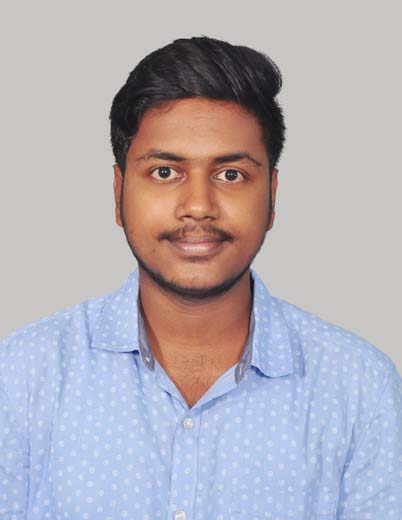Microsoft Power BI Online Training
Mentors Pool Power BI certification training lets you master the Power BI tool. Learn from Industry practitioners through online classes and master Power BI architecture, Desktop, Service, Mobile Apps, visualizations & reports. You will work on multiple real-life projects through our online Power BI course and receive an e-book from Microsoft for Power BI.
In collaboration with
Online Class
Projects
Hands-On
n/a

24 Hrs Instructor-led Training
Mock Interview Session
Project Work & Exercises
Flexible Schedule
24 x 7 Lifetime Support & Access
Certification and Job Assistance



Course Benefits
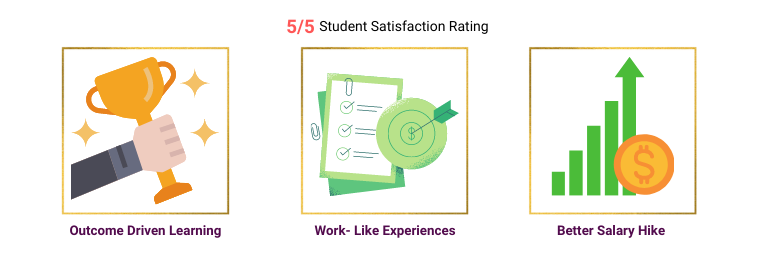
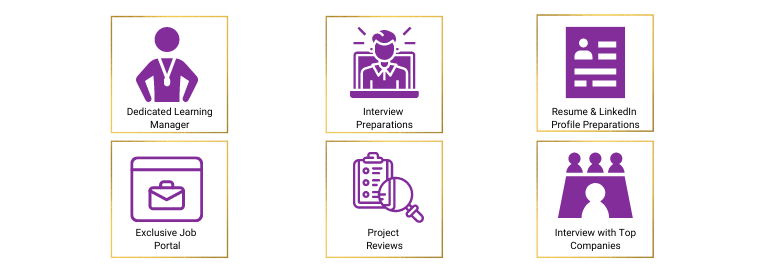


Microsoft Power BI Online Training Course Overview
1-Remove Duplicate Records
Learn how to remove duplicate records using Power BI Query Editor.
2-Automation
Automate tasks using Data Aggregation, Custom Tasks and more.
3-Speeding up work
Learn all the distinct ways in which you can speed up your tasks and save time.
4-Reports and Dashboards
Learn to create interactive reports and dashboards that are easy to understand.
5-Auto emailed Reports
Learn how to schedule a Power BI Report that can be exported and mailed.
- Aspiring Data Analysts
- Excel users
- Tableau users looking to migrate to Power BI
- Professionals looking to automate Excel-intensive work
- Professionals seeking to expand skills beyond Excel
- Basic knowledge of Excel functions—Sum, Avg, Min, Max and Vlookup
- Working knowledge of pivot tables, pivot charts and simple charts
Mentors Pool follows a rigorous certification process. To become a Power BI Certified , you must fulfill the following criteria:
- Online Instructor-led Course:
- Successful completion of all projects, which will be evaluated by trainers
- Scoring a minimum of 60 percent in the Power BI Certified quiz conducted by Mentors Pool
The world is one big data problem as Andrew McAfee, co-director of the MIT Initiative on the Digital Economy puts it. Those with the skills to navigate large amounts of data and extract meaningful insights are in high demand. Skilled business analysts with proficiency in Power BI skills are particularly sought after with Power BI recognized as a leader in Analytics and Enterprise BI platforms for the twelfth consecutive year.
An industry-recognized certification in Power BI will not only equip you with immediately demonstrable skills, it will also help you stand out in the job market and get noticed at interviews.
Talk to Us
IN: +91-8197658094
Power BI professionals earn up to $114,000 per year – PayScale.com, Cognizant, Dell, KPMG, Hitachi, Wipro, Avanade, Annik Inc, Brillio and 45,000 MNCs across 185 countries use Power BI.
Fees
Online Classroom
- 24 Hrs of Instructor-led Training
- 1:1 Doubt Resolution Sessions
- Attend as many batches for Lifetime
- Flexible Schedule
Batches
Dates
Days
Timings
Enrolment validity: Lifetime
Login
EMI Option Available with different credit cards
Cart
Corporate Training
- Customised Learning
- Enterprise grade learning management system (LMS)
- 24x7 Support
- Enterprise grade reporting
Course Content
Microsoft Power BI Online Training Course Content
Learning Objective: This Power BI online training module will introduce you to its building blocks and the various fundamental concepts of Power BI.
Topics:
- Business Intelligence
- Self Service Business Intelligence
- SSBI Tools
- Power BI vs Tableau vs QlikView
- What is Power BI
- Why Power BI?
- Key Benefits of Power BI
- Flow of Power BI
- Components of Power BI
- Architecture of Power BI
- Building Blocks of Power BI
- Question Bank
Learning Objective: This Power BI online course module will introduce you to Power BI Desktop. You will know how to extract data from various sources and establish connections with Power BI Desktop, perform transformation operations on data and the Role of Query Editor in Power BI.
Topics:
- Overview of Power BI Desktop
- Data Sources in Power BI Desktop
- Connecting to a data Sources
- Query Editor in Power BI
- Query Ribbon
- Clean and Transform your data with Query Editor
- Combining Data – Merging and Appending
- Cleaning irregularly formatted data
- Views in Power BI Desktop
- Modelling Data
- Manage Data Relationship
- Automatic Relationship Updates
- Template Apps
- Cross Filter Direction
- Create calculated tables and measures
- Optimizing Data Models
- PBIDS Files
- Question Bank
Learning Objective: This Power BI online training module will help you learn the basics of DAX in Power BI Desktop.
Topics:
- Essential concepts in DAX
- Why is DAX important?
- DAX Syntax
- Data Types in DAX
- Ranking and rank over groups
- Filter and evaluation context
- Context interactions
- Calculation Types
- DAX Functions
- Measures in DAX
- DAX Operators
- DAX tables and filtering
- DAX queries
- Create simple and compound measures
- Schema relations
- Star schema design
- DAX Parameter Naming
- Question Bank
Learning Objective: This Power BI online course module will help you understand the benefits and best practices of Data Visualization. It will also help you in creating charts using Custom Visuals.
Topics:
- Introduction to visuals in Power BI
- Charts in Power BI
- Matrixes and tables
- Slicers
- Map Visualizations
- Gauges and Single Number Cards
- Create scatter, waterfall, and funnel charts
- Modifying colors in charts and visuals
- Shapes, text boxes, and images
- What Are Custom Visuals?
- Page layout and formatting
- KPI Visuals
- Z-Order
- Explore time-based data
- AppSource
- Question Bank
Learning Objective: This module will help you in creating Dashboards and publishing it on Power BI services. You will also be taught to monitor Real-time Data with REST API.
Topics:
- Introduction to Power BI Service
- Introduction to using workspaces
- Dashboard vs. Reports
- Quick Insights in Power BI
- Creating Dashboards
- Configuring a Dashboard
- Power BI Q&A
- Ask questions of your data with natural language
- Power BI embedded
- Create custom Q&A suggestions
- Edit tile details and add widgets
- Build apps
- Integrate OneDrive for Business with Power BI
- Question Bank
- Case Study
Learning Objective: This Power BI course module will help you learn, how to connect data sources directly to Azure, HD Spark, My SQL, and create interactive dashboards.
Topics:
- Introduction to using Excel data in Power BI
- Exploring live connections to data with Power BI
- Connecting directly to SQL Azure, HD Spark, SQL Server Analysis Services/ My SQL
- Introduction to Power BI Development API
- Import Power View and Power Pivot to Power BI
- Data caching and refresh
- Introducing Power BI Mobile
- Question Bank
Learning Objective: This Power BI online course module will help you understand about Power BI Report Servers and data gateways. Also you will learn about the web portal in which you display and manage reports and KPI’s .
Topics:
- Report Server Basics
- Web Portal
- Paginated Reports
- Row level Security
- Data Gateways
- Scheduled Refresh
- Configure scheduled refresh
- Create a publish-to-web embed code
- Customize the sample Power BI file
Learning Objective: This Power BI online training module will help you create R and Python visuals in Power BI Desktop as well as in Power BI Service.
Topics:
- R Integration in Power BI Desktop
- R visuals in Power BI
- R Powered Custom Visuals
- Creating R visuals in Power BI
- R Visuals in Power BI Service
- R Scripts Security
- Creating visual using Python
Learning Objective: This module will help you perform advanced analysis using Anomaly Detection and Smart Narrative visualisation in Power BI.
Topics:
- Using Parameters
- Create a data flow
- Introduction to Anomaly Detection
- Introduction to Smart Narrative
- Introduction to Sensitivity labels in Power BI
- Deployment Pipeline
Learning Objective: Here in you will develop an exhaustive project where you will incorporate all your learnings of Power BI. At the end of this module you should be able to learn to incorporate various features as per the requirements of your Enterprise
Topics:
- Comprehensive project covers all essentials of the course.
Course Projects
Visualizations, Configuring Extended Properties, and Data Calculations DAX - Introduction
This case study explains the way to design a dashboard and perform calculations by making use of Power BI DAX formulas. The scheduled deliveries of loads are analyzed using correlation across measures. Moreover, drill-up/drill-down capabilities and reference lines are implemented.
Combination Visualizations for Correlated Value Columns
Here, the dashboard is designed by making use of Power BI DAX formulas to perform calculations. Bucketed categories are created to represent value measures on the categories axis. Furthermore, a scatter plot is used to identify outliers or out-performers.
Power BI Desktop, Cloud Service, and End-to-end Workflow
The case study deals with ways to design a dashboard with a basic set of visualizations and deploy it on the Power BI cloud service. Further, a brief top-level overview of Transport Corp Data is shown using aggregated key performance indicators (KPIs), trends, Gio distributions, and filters.
Course Certification
The Microsoft Power BI course has been thoughtfully designed to make you a skilled data analyst ready to take on significant roles in top companies. At the end of the course, you will be able to:
- Improve Data Integrity by Cleaning Data
- Learn Data Extraction and Data Visualization
- Automate manual work on Excel
- Create Interactive Reports and Dashboards
The program takes you on a learning journey from the absolute basics and concepts of Power BI, All the way up to using advanced features.
The Microsoft Power BI course is well suited for Aspiring data analysts, or people looking to automate work in excel or individuals wanting to migrate to Power BI from Excel or Tableau.
To attend the Microsoft Power BI training program, the basic software and system requirements are as mentioned below
Software Requirements
- Microsoft Power BI Desktop
- Microsoft Excel 2016 version or latest
System Requirements
- Windows 8.1 / Windows Server 2012 R2, or later.
- .NET 4.6.2 or later.
- Internet Explorer 11 or later.
- Memory (RAM): At least 2 GB available, 4 GB or more recommended.
- Display: At least 1440 x 900 or 1600 x 900 (16:9) required
Yes, a basic understanding of Excel functions and concepts like Pivot tables and simple charts will be required to take up the Microsoft Power BI training.
Exam DA-100: Analyzing Data with Microsoft Power BI certification cost is USD $165/ ₹4800 INR.
Certification Course Reviews
Certification Course FAQs
Power BI is a business analytics solution owned by Microsoft. Analysts use it for data visualization, draw insights from it, and share the dashboards and visual reports across the organization. Moreover, one can access these reports sitting at their workplace or anywhere through Power BI apps offered by Microsoft.
The global Business Intelligence market size to grow to USD 33.3 billion by 2025. Business intelligence adoption has grown significantly – from sales, marketing, executive teams to insurance and business services. Simplilearn’s Power BI training helps you gain a competitive edge in creating customized visuals and deliver a reliable analysis of the vast amount of data using Power BI.
Tableau, Power BI, FusionChart, D3, Infogram, ChartBlocks, Google Charts are some other Data Visualization tools popular in the market.
Yes, acquiring a Power BI certification is worth it. With the help of this Power BI training, you will gain all the necessary skills to run Power BI tools. By gaining specialization in designing calculated tables and columns, managing a firm’s hierarchies, and processing data, you can get an edge over others and add value to your resume.
Some of the most resourceful books recommended for seeking in-depth knowledge on Business intelligence are:
- Business Intelligence Guidebook: From Data Integration to Analytics written by Rick Sherman
- Data Strategy written by Bernard Marr
- Agile Data Warehouse Design written by Lawrence Corr and Jim Stagnitto
- Successful Business Intelligence written by Cindi Howson
- Business Intelligence – Da Informação ao Conhecimento written by Maribel Yasmina Santos and Isabel Ramos
While seeking this online Power BI training, reading these books will add on to your knowledge and have a comprehensive learning experience.
A Power BI developer is primarily involved in designing and developing BI reports and offers valuable insights to help the organization make informed and better decisions. The job role of a Power BI requires professionals to have a deep understanding of business intelligence, data integration, data warehousing, data modeling, database, and various technical aspects of Business intelligence tools. With the right Power BI certification, professionals can learn how to perform these roles and responsibilities efficiently.