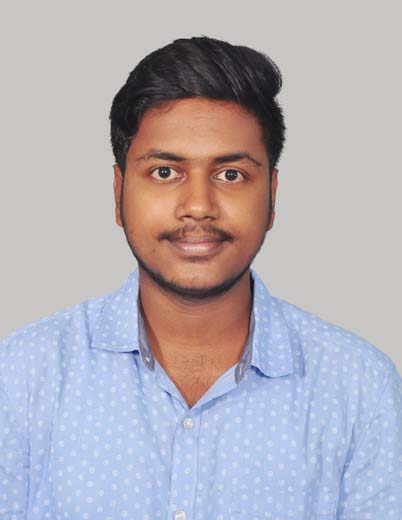SAP Finance & Controlling ( FI-CO ) Online Training
SAP FICO, SAP FI (Financials) monitors company financials while CO (Controlling) delivers cost accounting. SAP FI is used to store the financial data of an organization and also helps to analyse the financial conditions of a company in the market whereas SAP CO supports coordination, monitoring, and optimization of all the process in the organization. Our training program focuses on core accounting and reporting concepts like financial controlling – credit control, maintain fiscal year variant and tax code, assign the company code to a chart of accounts etc.
In collaboration with
Online Class
Projects
Hands-On
n/a

60 Hrs Instructor-led Training
Mock Interview Session
Project Work & Exercises
Flexible Schedule
24 x 7 Lifetime Support & Access
Certification and Job Assistance



Course Benefits
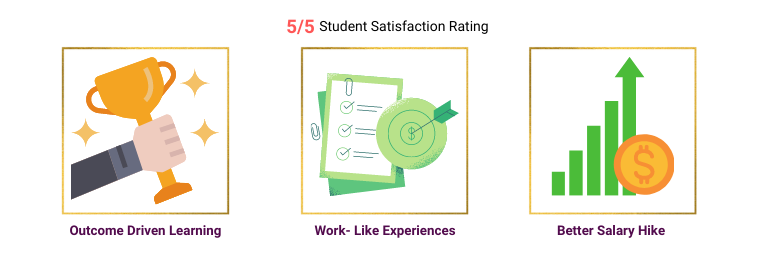
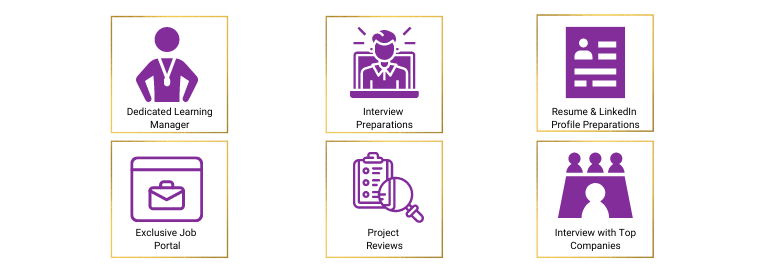


SAP FICO ( Finance & Controlling Course ) Online Training Course Overview
- Learn the basic concepts and fundamentals of Finance and Controlling modules
- Learn about General Ledger, Accounts Payable, Bank Accounting and Funds Management and its application in finance analysis
- Learn about Business Process and how FICO Module work in R/3
- Apply Implementation Training and Integration with other Modules
- Apply Real-time Training with End to End Implementation Process
This certification is highly suitable for a broad range of professionals either aspiring to, or already are in the IT and Finance domain, such as:
- Analytics professionals, professionals desirous of excelling in the fields of accounting and finance
- IT developers and testers
- Data analysts
- BI and reporting professionals
- Project managers
- Data scientists
- Professionals aspiring for a career in growing and demanding fields of real-time big data analytics
Candidates do not require any specific requirements to take up this course except a basic background in information technology.
Mentors Pool follows a rigorous certification process. To become a SAP FICO Certified , you must fulfill the following criteria:
- Online Instructor-led Course:
- Successful completion of all projects, which will be evaluated by trainers
- Scoring a minimum of 60 percent in the SAP FICO Certified quiz conducted by Mentors Pool
SAP FICO also offers the creation of bills and invoices as well as payments electronically, which improve the traditional accounts payable and accounts receivable functions. Another advantage of SAP FICO is a better technique to manage cash across countries, locations or continents.
Talk to Us
IN: +91-8197658094
SAP Fico Consultant salary in India ranges between ₹ 3.7 Lakhs to ₹ 11.0 Lakhs with an average annual salary of ₹ 6.0 Lakhs. Salary estimates are based on 8k salaries received from SAP Fico Consultants.
Fees
Online Classroom
- 60 Hrs of Instructor-led Training
- 1:1 Doubt Resolution Sessions
- Attend as many batches for Lifetime
- Flexible Schedule
Batches
Dates
Days
Timings
Enrolment validity: Lifetime
Login
EMI Option Available with different credit cards
Cart
Corporate Training
- Customised Learning
- Enterprise grade learning management system (LMS)
- 24x7 Support
- Enterprise grade reporting
Course Content
SAP FICO ( Finance & Controlling Course ) Online Training Course Content
- Introduction to ERP, Advantages of SAP over other ERP Packages
- Introduction to SAP R/3 FICO
- Landscape – client concept
- Transport request – creation, structure, types, statuses, releasing and movement
- Definition of company
- Definition of company code
- Assignment of company to company code
- Definition of business area
- Definition of Chart of accounts and types of chart of accounts
- Assignment of chart of accounts to company code
- Definition of Account groups
- Defining Retained Earnings Account
- Definition of fiscal year variant, Short-end fiscal year
- Assignment of fiscal year variant to company code
- Definition of posting period variant
- Assignment of posting period variant to company code
- Open and close FI posting period
- Defining document type & number ranges (internal and external)
- Maintenance of field status variants
- Assignment of field status variant to company code
- Definition of tolerance groups for GL accounts
- Definition of tolerance groups for employees
- Assignment of tolerance groups to users
- Global parameters
- Creation of General Ledger Master (with and without reference)
- Display/Change/Block/Unblock of general ledger master
- Document Entry posting: normal postings and posting with reference
- Display and change of documents
- Display of GL balances
- Display GL account line items
- Parked documents
- Hold documents
- Creation of Sample Document and postings with sample documents
- Creation of account assignment model and posting
- Configuration of line layouts for display of GL line items
- Accrual and Deferral documents
- Reversal of individual documents, mass reversal, reversal of cleared items and reversal of accrual and deferral documents, re-reversal
- Types of clearing – standard, partial and residual
- Defining Exchange Rate types, Forex table and Translation and tables
- Define Exchange rates & posting of foreign currency transactions
- Interest calculations on term loans
- Recurring documents
- Tables and reports in GL
- Creation of vendor account groups
- Creation of number ranges for vendor master records
- Assignment of number ranges to vendor account groups
- Creation of tolerance group for venders
- Creation of vendor master (display/change/block/unblock of vender master) and related tables
- Posting of vendor transactions (invoice posting, manual payment posting, credit memo) and related tables
- Settings for advance payments to parties (down payment) and clearing of down payment against invoices (special GL transactions)
- Posting of partial Payment & Residual Payment
- Cash discounts from vendors and payment terms
- Automatic payment program configuration with SEPA format
- Bank master data and house banks
- F110 execution – main bank posting from F110 and bank clearing account posting from F110 and related tables
- DME files creation in xml and txt format and understanding DME structure in DMEE
- Payment advice generation, payment summary generation
- Reversal of payment documents
- Vendor clearing – standard, partial and residual
- Check payment method and creating checks manually and automatically and printing
- Creation of check lots and maintenance of check register
- Check encashment dates
- Cancellation of unissued checks and issued checks
- Creation of void reasons
- Issued check cancellation
- Deleting manual checks and voided checks
- Defining correspondence & party statement of accounts
- Real-time scenarios on APP
- Intercompany payments – manual and automatic
- Tables and reports in AP and APP
- Creation of customer account groups
- Creation of number ranges for customer master records
- Assignment of number ranges for customer account groups
- Creation of tolerance group for customers
- Creation of customer master (display/change/block/unblock of vender master) and related tables
- Posting of customer transactions (sales invoice posting, manual payment posting, debit memo) and related tables
- Settings for advance payment from parties (down payment)
- Configuration of settings for dunning and generating the dunning letters
- Defining correspondence and party statement of accounts
- Cash discounts to customers
- APP configuration for incoming payments direct debit
- Customer clearing – standard, partial and residual
- Tables and reports in AR
- House bank
- Bank key
- Bank account
- Bank clearing accounts
- Electronic bank statement (EBS): Configuration and execution MT940
- Auto Lockbox: Configuration and execution
- Cash journal/SAP query
- LSMW (master data)
- BDC (transaction data)
- Defining chart of depreciation, depreciation areas
- Creation of 0% tax codes for sales and purchases
- Assignment of the chart of depreciation to company code
- Defining account determination
- Definition of screen layout rules
- Definition of number ranges for asset classes
- Integration with General Ledger & Posting rules
- Defining Depreciation key
- Definition of multilevel methods
- Definition of period control methods
- Creation of main asset master records
- Creation of sub-asset master records
- Acquisition/purchase of fixed assets
- Sale/retirement of fixed assets
- Transfer of assets (intra and intercompany)
- Scrapping of assets
- Depreciation run
- Asset history report, Asset explorer and Asset documents
- Line item Settlement of assets under construction of capital work in progress
- Year-end activities
- Asset mass changes
- Tables and reports in AA
- Parallel ledgers
- Document splitting
- Financial statement version (FSV)
- Defining Controlling Area
- Defining Number ranges for Controlling Area
- Maintain versions
- Creation of primary cost elements from FI and CO
- Manual and automatic creation of primary and secondary cost elements
- Grouping of cost elements
- Change cost element master records
- Primary cost element categories and Secondary cost element categories
- Default account assignments
- Defining Cost Center Standard Hierarchy
- Creation of Cost Centers and cost center groups
- Display and change cost center master records
- Creation of cost center groups
- Actual posting to cost centers
- Reposting of CO line items
- Repost of costs
- Planning for cost centers
- Actual and variance reports
- Statistical Key figure
- Creation and execution of Distribution Cycle with/without SKF
- Creation and execution of Assessment cycles with/without SKF
- Creation and execution of Actual periodic reposting
- Defining order types
- Creation of internal order master records
- Display and change internal order master records
- Postings to internal orders
- Planning for internal orders
- Reposting co line items for internal orders
- Repost of costs for internal orders
- Report of Actuals and Variance analysis for internal orders
- Creation of real and statistical internal orders
- Posting of business transaction to real orders
- Definition of allocation structures
- Definition of settlement profiles
- Definition of planning and budget profiles
- Settlement of real internal orders
- Budgeting and availability control
- Maintain number ranges for budgeting
- Define tolerances for availability control
- Specification of exempt cost elements from availability control
- Maintenance of budget manager
- SAP Business workplace
- Basic Settings for Profit Center Accounting
- Creation of Dummy Profit Centers
- Maintenance of control parameters for actual postings
- Maintaining planning versions for profit centers
- Maintenance the number ranges for profit center documents
- Creation, change and display of profit center master records
- Creation of revenue cost elements
- Automatic Assignment of Revenue elements for Profit Centers
- Assignment of profit centers in cost center master records
- Creation of account groups in profit center accounting for planning
- Planning for profit and loss account items
- Planning for balance sheet items
- Posting of transactions into profit centers
- Generating the variance reports for profit and loss account items
- Generating the variance reports for balance sheet items
- Transferring balances from one PC to another PC
- Maintaining the operating concern and related tables
- Define profitability segment characteristics
- Assignment of controlling area to operating concern
- Activating the profitability analysis
- Define number ranges for actual postings
- Mapping of SD conditions types to COPA value fields
- PA transfer structure
- CoPA document generation from Billing and FI document
- Creation of reports – Report painter
- Viewing the reports
- Creation of bill of materials BoM
- Creation of activity type master records
- Planning for activity hours
- Activity type price calculation
- Creation of work center master records
- Creation of routings
- Defining cost sheet (overhead structures)
- Assignment of cost sheet to costing variant
- Cost component structure
- Creation of cost estimate with quantity structure
- Marking
- Releasing – price change document
- Creation of cost estimate without quantity structure
- Additive costing
- Base planning object (Reference or Simulation costing)
- Definition of organizational units in materials management i.e. plant, storage location and purchase organization
- Assignment of organizational units to each other
- Definition of tolerance groups for purchase orders
- Definition of tolerance groups for goods receipt
- Definition of tolerance groups for invoice verification
- Definition of vendor specific tolerances
- Creation, display and change of material master records
- Creation of plant parameters
- Maintenance of posting periods for materials management
- Maintenance of parameters for invoice verification
- Maintenance of plant parameters for inventory management and physical inventory
- Definition of attributes for material types
- Assignment of GL accounts for material transactions in financial accounting (Integration of MM with FI)
- Valuation classes, Valuation grouping code
- Creation of purchase order, posting of goods receipt, invoice verification and Goods issue for production
- Price control – standard and moving average with postings
- GR/IR clearing from F.13
- MM Pricing procedure and adding freight to pricing procedure
- Stock report MB5B
- Definition of sales organization
- Definition of distribution channels
- Definition of divisions and Sales area
- Assignment among various organizational units in SD
- Definition of partner functions
- Definitions of shipping point and loading points
- Definition of pricing procedures
- Determining the shipping points
- Determining the pricing procedures
- Maintenance of SD condition types
- Maintenance of condition records
- Assignment of GL accounts for sales transactions (integration of FI with SD)
- Creation of sales order
- Initialization of stock
- Posting the delivery of goods with PGI
- Creating the sales invoice
- SD pricing procedure
- Line item level
- Header level
- Input tax
- Output tax
- Sales tax procedure
- Structure of an Idoc
- AL11 path, Uploading and downloading files from AL11
- Testing and copying an Idoc
- Reprocessing an Idoc
- Phases in ASAP methodology
- Project plan
- Business blue print (BBP)
- Estimate
- High level design
- Functional specifications
- Test script
- UAT
Course Projects
Case Study-1: Implementation of SAP FICO software
In this Case study FICO had been using a simple in-house license manager to protect new installations of the FICO score, but as new implementations quickly spread around the world, they decided they needed a more sophisticated system for managing the licenses they sold worldwide. A major challenge with the product installations was that the typical end-customer has no direct Internet connectivity from the systems where the application is running, and IT resources were limited due to a full workload and other high priority projects. Implementing Company’s software into the FICO score software provided a relatively straightforward process requiring a minimal time commitment from IT, a secure licensing procedure and a periodic process for transferring data back to FICO in a quick and easy fashion for analysis.
Case Study-2
Our Client is one of the World’s Premier and more than a Century old engineering group. The group turnover is around Rs. 100 Billion. The group is known for largest distribution network and excellence in manufacturing. The group consists of 20 companies including joint ventures. The Company was incorporated in the year 1920. At present Company is having manufacturing facilities at 3 locations. The company’s operations are divided into seven SBUs. The Company’s distribution network comprises of 16 regional offices and 8 overseas offices. Product range includes industrial and agricultural pumps, hydro-turbines, valves, machine tools, industrial coatings, etc.
Course Certification
SAP FICO allows an organization to store a complete version of their financial transaction data. Specifically, the purpose of SAP FICO is to help companies generate and manage financial statements for analysis and reporting, as well as to aid in effective business planning and decision-making.
Yes, a career in SAP FICO is still very good and demanding. It is even better if you are from an accounts or finance background. SAP is the leading ERP worldwide and its popularity and demand are increasing day by day. It offers you a huge number of career options within its domain.
The global SAP Application Services market size is expected to at a CAGR of 5.5% during 2021-26, from USD 34870 million in 2019 to USD 50940 by 2026
Not every IT Person knows programming and it not required to know programming. Typically in a SAP Implementations 90% are business people and 10 % person are developer who code in the system. The job you will be trained is going to be SAP System Administration which does not involve coding. It involves system analysis.
- Prepare each topic by analysing and comparing with other topics and with real time functionality.
- The questions may test your fundamental knowledge on SAP FI.
- Practice all exercises which has mentioned end of each chapter.
- Try to understand configuration and the value entering in each screen.
Certification Course Reviews
Certification Course FAQs
This course is specifically designed to help you clear the certification exam successfully. The comprehensive content of the course along with demonstration of practical scenarios & examples will make you understand each and every topic in great depth. Since the course structure has a special focus on certification, hence you will go through a lot of real-time case studies and study material during the training that will help you crack the certification exam.
We have a highly qualified and experienced team of professionals who are experts in their fields. Our trainers are highly supportive and render a friendly learning environment to the students focusing on their career growth.
We provide server access for you to practice on and our trainers will ensure that you get practical real-time experience and training with all the utilities required for in-depth understanding of the course.
Yes, we don’t assure 100% placement assistance. We are tied up with some corporate companies so when they have a requirement we send your profiles to them.
You can call our customer care 24/7 to our support.
Yes, we provide demo before starting any training in which you can clear all your doubts before starting training.