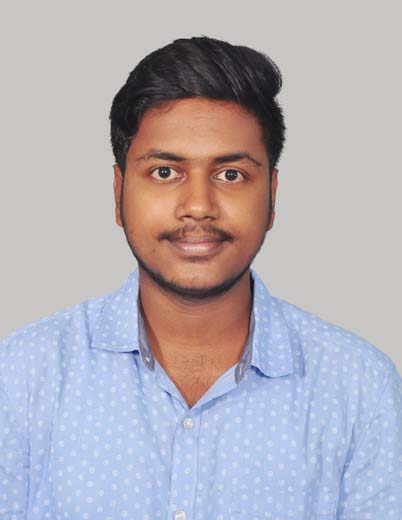SalesForce Certification Admin & App Builder Online Training
Salesforce Admin Certification Training by Mentors Pool is curated by industry professionals and will help you prepare for the Salesforce Administrator Exam (ADM 201) and the Platform App Builder (CRT 403) Exam. In this Salesforce certification training, you will learn how to customize your application including page layouts, fields, tabs, and business processes, create a secure Salesforce environment, maintain and import clean data, create high-value reports and dashboards, and set up workflow automation.
In collaboration with
Online Class
Projects
Hands-On
n/a

60 Hrs Instructor-led Training
Mock Interview Session
Project Work & Exercises
Flexible Schedule
24 x 7 Lifetime Support & Access
Certification and Job Assistance



Course Benefits
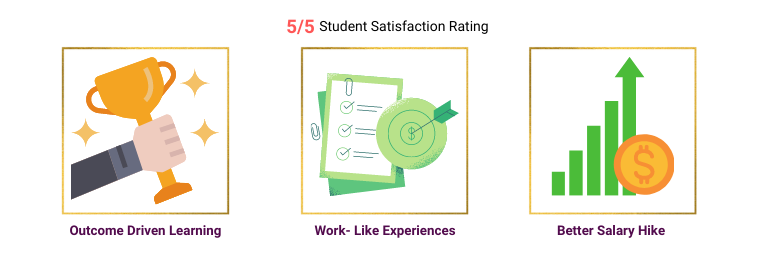
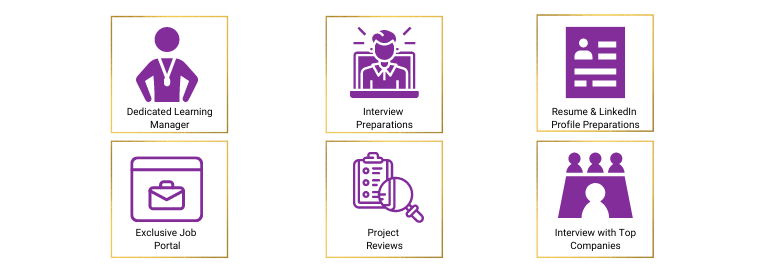


SalesForce Certification Admin & App Builder Online Training Course Overview
This Salesforce Developer training for App Builder and Administrator is specifically designed by SMEs to give you hands-on experience in the following topics:
- Salesforce CRM and its features
- Salesforce objects, field types, and validation rules
- Data modeling and management
- Setup and user management
- Security and data access
- Workflow automation
- Sales and service cloud configuration
- Lightning components installation
- Salesforce interface
- Application deployment and Force.com platform change management
- Application development by leveraging the declarative interface
- User interface configuration
- Preparing for Salesforce Administration (ADM 201) and App Builder certification exams
This Salesforce training certification at Mentors Pool is suitable for all professionals who are passionate about CRM and cloud computing. But typical profiles, but not limited to, who go for Salesforce training are:
- Siebel and other CRM products professionals
- Experienced professionals who are looking to have an exciting career in the leading Cloud Computing platform
- Functional consultants who are looking to switch to salesforce
- Freshers who are looking to get a jump start to their careers in Cloud computing
- Lateral developers who have worked in Java, mainframe and C# and are looking for a boost to their career from legacy platform
Salesforce Admin Certification training at Mentors Pool does not require any specific pre-requisites. But any working knowledge as an administrator or a developer or a functional consultant will be handy.
Mentors Pool follows a rigorous certification process. To become a certified Salesforce Admin & App Builder, you must fulfill the following criteria:
- Online Instructor-led Course:
- Successful completion of all projects, which will be evaluated by trainers
- Scoring a minimum of 60 percent in the Salesforce Admin & App Builder quiz conducted by Mentors Pool
According to Glassdoor, Salesforce jobs are increasing at a speed 1.5 times faster than similar roles, and there were 300,000+ Salesforce jobs available. Also, they earn an annual average salary of $87,000 but can go as high as $160,000.
Talk to Us
IN: +91-8197658094
American Express, Vodafone, Toyota, Philips, Barclays, IDFC, L&T, PUMA, Spotify, & other MNCs worldwide use Salesforce, Salesforce is the largest single player in the CRM market with a market share of 19.8%. The company’s 4 largest competitors have a combined market share of 17.8%, The average salary for a salesforce administrator is $87,124 per annum – Indeed.com
Fees
Online Classroom
- 60 Hrs of Instructor-led Training
- 1:1 Doubt Resolution Sessions
- Attend as many batches for Lifetime
- Flexible Schedule
Batches
Dates
Days
Timings
Enrolment validity: Lifetime
Login
EMI Option Available with different credit cards
Cart
Corporate Training
- Customised Learning
- Enterprise grade learning management system (LMS)
- 24x7 Support
- Enterprise grade reporting
Course Content
SalesForce Certification Admin & App Builder Online Training Course Content
Learning Objectives:
Get to know about Cloud computing concepts, SAAS, PAAS, IAAS – Service model, Public, Private, Community and Hybrid Cloud models.
Objectives:
Upon completing this training module, you should be able to:
- Explain Cloud Computing
- Define SAAS, PAAS, IAAS – Service Model
- Explain Public, Private and Hybrid Cloud – Deployments
- Compare CRM and PAAS Market
- Comprehend basics of SFDC / Salesforce1
- List the benefits of Force.com/ Salesforce1 Platform
- Explain Multi-tenant (single-tenant) Architecture
- Explain Metadata driven architecture
Topics:
- What is Cloud Computing
- Service and Deployment models in the Cloud
- Market situation
- Cloud Ownership
- Introduction to SF1 and Force.com Platform
- Declarative & Programmatic Options in Force.com
- Meta-data Driven Architecture
- Multi-tenant Architecture
- Business and IT benefits
- Use of SF1
Hands-On:
- Create Salesforce Account
Learning Objectives:
In this Salesforce online certification course module you will be working on building a custom app on Salesforce platform.
Objectives:
Upon completing this training module, you should be able to:
- Illustrate working of Salesforce Platform
- Explain Company Profile and License Types
- Define User licenses available in the Developer Org
- Define System Overview
- List types of Sandbox
- Explain MVC Model
- Implement Page Layout, Search Layouts, Object Limits
- Explain the App, which we will build during this course
- Build a custom app on Force.com Platform
Topics:
- Sign-up for a Free Environment / Org
- Adding company logo
- Benefits of System overview
- Salesforce Key Building Blocks
- Editions and Different Environments Available
- MVC Pattern
- Student App
- Student App Master Basic Data Model
- Student Master and Marks/Grades
- Student Master Basic Security Model
- Student Master Reports
- Student Master Application Scope
Hands-On:
- Build a Custom Student App
Learning Objectives:
Understand different levels – Org-level, Object level, Record level, Org-level – Profile and Permission sets Login hours, network level and Object Level – Profile and Permission sets
Objectives:
Upon completing this Salesforce course online training module, you should be able to:
- Explain System Org Level Security
- Modify Permission Sets and Password Policy
- Create IP Address Security and Login Hours
- Identify Session, Activation, Page layout, Tab settings
- Implement Field Level Security
- Integrate Public Groups, Queue and Profiles
Topics:
- Security Model Mind Map
- System Level or Org Level Security
- User Administration and Troubleshooting
- Permission Sets
- Profile and Permissions Sets
- Password Policy
- IP Address security
- Login hours
- Session settings
- Activations
- Page layout assignment
- Tab setting
- Field level security
Hands-On:
- Create Permission Set
- Create Profile
- Apply field level security
- Secure page layouts
In this Salesforce course online module, you will learn about organization wide defaults, Role and Role Hierarchy, Criteria based sharing, Manual Sharing and Apex sharing reasons.
Objectives:
Upon completing this training module, you should be able to:
- Analyse Security Features of Record and Object Level
- Modify and Implement Organization Wide Defaults (OWD)
- Classify Role and Role Hierarchy
- Identify features of Criteria Sharing
- Understand need of Public Groups and Queue
- Security Model Mind Map
- Record Level and Object Level
- Organization wide defaults
- Organization wide defaults – Student App
- Role and Role Hierarchy
- Criteria Based Sharing
- Different ways to gain Record Level Access
- Public Group
- Queue
- Public group Vs Queue
- Create roles and role hierarchy
- Secure Salesforce platform as per the requirements
Goal:
Learn to work on custom and standard objects; Enforcing Data quality, Integrity and Validation rules.
Objectives:
Upon completing this training module, you should be able to:
- Analyze features of Business Logic
- Ways to Implement Business logic
- Create and Identify need of formula fields
- Enforce Data quality and Integrity
- Identify uses of Validation rules
- Understand Roll-up summary and Page layouts
- Business Logic Mind Map
- Different Options to Implement Business Logic
- Functions
- Formula
- Validation Rules
- Rollup Summary Fields
- Record Types and Page Layouts
- Implement business logic
- Create validation rules
- Create Formula Fiedls and Rollup Summary Fields
Goal:
Objectives:
- Implement Workflow Rules
- Evaluate features of Workflow Rules
- Identify capabilities of Workflow Rules and Actions
- Define the appropriate Workflow Solution
- Implement the Approval Process
- Deduce various use cases for Approval Process
Topics:
- Business Process Automation
- Business Requirements – Workflow Rules
- Workflow – Actions (Time When Action Takes Place)
- Workflow – Actions
- Workflow – Considerations
- Approvals – Introduction
- Approvals – How to Create A Process
- Approvals – Actions
- Approvals – How and What Can Approvers Do
Hands-On:
- Create a workflow process
- Implement workflow rules and actions
Goal:
This module will explain the different sales processes in any organization, Sales Productivity Features, Lead management, products and price books, campaign management.
Objectives:
Upon completing this Salesforce admin training online module, you should be able to:
- Understand Sales processes in any organization
- Identify various Sales Productivity Features
- Design and Implement Lead Management
- Analyse Process of Campaign Management
- Define Characteristics of Products and Price books
Topics:
- Sales Cloud
- Sales Process
- Sales Productivity Features
- Lead Management
- Lead auto response
- Lead assignment
- Web to lead
- Accounts and Contacts Management
- Opportunities
- Campaign Management
- Price Book, Products, Price Book Entries
Hands-On:
- Capture and Manage Leads
- Assign leads
- Work with Salesforce Sales Cloud
Goal:
Learn capabilities of case management, given a scenario, identify how to automate case management. Capabilities of solution management, the basic capabilities of customer access across all channels, integration with legacy data systems, pre-built integration apps, support ticketing, knowledge base, routing and escalation, and queue management.
Objectives:
Upon completing this Salesforce administrator training module, you should be able to:
- Analyze case management
- Implement automation in case management
- Identify the capabilities of solution management
- Understand the basic capabilities of Communities
- Categorize the capabilities of the Community application, such as Ideas and Answers
- Identify the capabilities of Salesforce Knowledge
- Service Cloud
- Case Management
- Typical Service and Support Process
- Automation – Web2Case and Auto-Response
- Automation – Email2Case
- Automation – Assignment Rules
- Automation – Escalation Rules
- Email Templates in Case Management
- Channels
- Case Resolution – Solutions
- Case Resolution Using Knowledge
- Communities Basics
- Communities Setup and Administration
- Communities – Ideas and Answers
- Work with Salesforce Service Cloud
- Automate Case Management
- Capture cases from website and email
- Customize case process, Solutions, Communities and Salesforce Knowledge
Goal:
This module introduces you to the concept of identifying tools and use cases for managing data, capabilities and implications of the data validation tools and the different ways to back up data
Objectives:
Upon completing this Salesforce administrator training module, you should be able to:
- Identify the considerations for Data Processing
- Analyze tools and use cases for managing data
- Utilize the capabilities of the data validation tools
- Resolve implications of the data validation tools
- Implement the different ways to back up data
Topics:
- Data Handling and Processing Overview
- Exporting data and Regular Backup
- External ID and Unique Fields
- Import Data
- Apex Data loader
- Import Wizard and Data Loader and compare the features, Update, Upsert operations, Delete and Hard Delete records,
- Transfer record ownership
Hands-On:
- Handle and Processing Data
- Import Clean Data
- Export data and Regular Backup
- Install Apex Data loader
- Use the Import Wizard and Data Loader
Goal:
Create or customize a report, know the impact of the sharing model on reports, and options available when creating and modifying dashboards
Objectives:
Upon completing this Salesforce admin training module, you should be able to:
- Create a report
- Customize a report
- Identify the impacts of Sharing Model on Reports
- Create and Modify dashboards
- Analyze the capabilities of Custom Report Types
Topics:
- Report with and without modifications
- Tabular report, summary and matrix report
- Report and Security
- Report Builder and Standard Reports Available
- Custom report type and store in a folder
- User filters in reports
- Dashboard
- Bucket field
- Tabular Report significance
- Summary report significance
- Matrix report significance
- Joined report significance
- Dynamic dashboard
Hands-On:
- Create various Salesforce report such as tabular report, summary and matrix report
- Add a chart and few other features like highlighting
- Create a custom report type and store in a folder
- Filter users in a report
- Create dynamic dashboard
Goal:
Learn about the capabilities of Salesforce1 and Salesforce and the installation and synchronization options of Salesforce for Outlook
Objectives:
Upon completing this Salesforce admin training module, you should be able to:
- Identify components of Salesforce1 mobile
- Analyze features of Salesforce A
- Integrate Salesforce with Microsoft Outlook
Topics:
- Customizable parts of the SF1 app
- Security and customizable settings
- Navigation menu
- Compact layouts and Mobile cards
- Basic admin activities on Salesforce A
- Outlook and SF synch up
- Customize Salesforce1 app
- Customize security settings
- Navigate through Salesforce menu
- Create Compact layouts and Mobile cards
- Perform basic admin activities on Salesforce A
- Integrate Salesforce with Microsoft Outlook
Goal:
In this module, you should learn use cases for AppExchange applications, and describe the capabilities of Salesforce Content, and activity management.
Objectives:
Upon completing this Salesforce online training module, you should be able to:
- Identify components of Activity management, Folder Management and AppExchange
- Create and Track Tasks
- Integrate various templates form to salesforce App
Topics:
- Activity management – Tasks, Events and Open activities
- Tasks and events
- Folders and Document templates
- AppExchange
Hands-On:
- Manage Salesforce activities
- Create and track tasks and events
- Create folders and Document templates
Goal:
In this module you will know about the Global action and publisher layouts and the features of Chatter.
Objectives:
Upon completing this Salesforce online training module, you should be able to:
- Identify Features of Chatter
- Understand Global Publisher Layout and Global actions
- Implement Object specific actions
- Chatter groups, feeds, people
- Files, Follow records, people
- Groups Topics and Files
- Global action types-Create
- Log a call, Custom VF page
- Custom canvas, Publisher layout
- Global an Object specific actions
- Create Chatter groups, feeds, people
- Create custom VF page
- Create Custom canvas, Publisher layout
Goal:
In this module, you will learn about the Salesforce mobile apps.
Objectives:
Upon completing this Salesforce online training module, you should be able to:
- Use Salesforce1
- Use SalesforceA
- Differentiate between Salesforce1 and SalesforceA
- Salesforce1
- SalesforceA
- Salesforce1 Vs SalesforceA
- Work with Salesforce1 and SalesforceA
Goal:
In this module, you will learn deployment process in Salesforce environment.
Objectives:
Upon completing this Salesforce training online module, you should be able to:
- Know steps in deployment
- Learn types of change sets
- Understand deployment settings
- Outbound Change Sets
- Inbound Change Sets
- Deployment Settings
- Work with Change Sets
- Implement deployment steps
Goal:
Get an overview of application cycle of a Salesforce project.
Objectives:
Upon completing this training module, you should be able to:
- Know milestones in Application lifecycle
- Working on sandbox
- Know benefits of unmanaged packages
- Milestones
- Sandboxes
- Change Sets
- Packages
Hands-On:
- Work with Sandboxes
- Create change sets and packages
Goal:
In this module, you will be introduced to Salesforce lightning.
Objectives:
Upon completing this training module, you should be able to:
- Know benefits of lightning components
- Learn difference between classic and lightning experience
Topics:
- Lightning Components
- Lightning Component Capabilities
- Lightning Components vs. Visualforce
Hands-On:
- Work on lightning experience
Goal:
In this module Learn how to create custom buttons and links.
Objectives:
Upon completing this module, you should be able to:
- Learn adding custom buttons
- Working on custom links
- Know benefits of Actions
- Custom Buttons
- Custom Links
- Records with Actions
- Global Action
- Object Specific Action
Hands-On:
- Create custom button and links
Goal:
Learn information about AppExchange
Objectives:
Upon completing this module, you should be able to:
- Know benefits of AppExchange
- Downloading apps
- Finding apps as per need
- AppExchange Overview
- Finding and Selecting an App
- Installing an App
- Finding a Developer
- Finding a Consultant
Hands-On:
- Use AppExhange and work with ready to install apps
Course Projects
Creating a Library Management System with Salesforce
This project involves tracking books to meet needs and timely return. The project revolves around creating a Salesforce Apex platform, customization of Salesforce Apex platform, customization of Salesforce, and analyzing data for Salesforce library management with reports.
Understanding Salesforce Admin and Developer Concepts
The project will familiarize you with the aspect of Salesforce and introduce you to cloud computing scenario. You will also get to work on extending access with permission sets, bulk report of data with data loader, and importing data.
Building Lightning Application
In this you will build a components to call the client-side controller function and handle data, an alternate method for pulling contact details based on ID. YOu will call new Apex Controller method, adding fields to components etc.
Course Certification
Mentors Pool Salesforce training online will make you an expert in all the concepts related to administration and declarative development options. It will also help you prepare for Salesforce Certification (both SFDC Admin 201 & App Builder Certification) Note: We do provide Self Paced content related to:
- Introduction to Apex Programming
- Introduction to VisualForce
- VisualForce & Apex
Candidates for the Salesforce Administrator credential need to have a general knowledge of the various features that Salesforce administrators can use. Candidates must be able to manage a Salesforce enterprise, perform administrative functions using the most up-to-date Salesforce features, and meet the basic business requirements. A minimum of six months experience in Salesforce administration is required. Individuals must also have a thorough understanding of the exam objectives as well as the necessary skills to complete the tasks. They can also learn skills through a variety of Salesforce training courses and resources. Exam dumps and practice tests are excellent tools for improving your preparation and ensuring your success.
Having the Salesforce certification will define you as an expert in specific areas of Salesforce. Salesforce covers so much functionality and the certification can help to organize your learning efforts. Each certification has its study guide with the listed topics that will be covered, and ultimately it gives you an objective and target for your study.
Since Salesforce is constantly re-evaluating the type of certifications it offers, the very first thing should be to find out how to get Salesforce admin certification and which one should be right for you. Below are the two type of admin certifications which we think might be best for you:
●Salesforce Certified Administrator
●Salesforce Certified Advanced Administrator
A Denver User Group survey about the salary of a Salesforce Admin found that those without a certification earned $69,600, while those with one certification made $86,850. This is a huge $17,250 per annum difference due to the Salesforce Admin certification.
The Salesforce Administrator exam is a 90-minute long exam comprising 60 single or multiple choice questions. The passing score for the exam is 65% (i.e you must answer 39 questions correctly).
Certification Course Reviews
Certification Course FAQs
Salesforce is one of the most popular cloud-based customer relationship management (CRM) tools used to automate sales, customer service, and digital marketing activities. It was founded in March 1999, by Marc Benioff and has its headquarters at San Francisco. Salesforce enables people in the sales role to track their sales, reach out to customers to solve sales queries, and companies to manage cases and tasks.
Salesforce is the world’s leading customer relationship management (CRM) platform that works on cloud technology model software as a service (SaaS). Salesforce offers a variety of software solutions and a platform for users to develop and distribute custom apps or tools. It helps organizations to integrate all their services viz marketing, sales, commerce, service, and IT teams work as one from anywhere. One can use the salesforce platform to engage customers with relevant digital marketing campaigns. Our salesforce course helps you learn the Salesforce platform and its offering in detail.
Customer relationship management is something that companies of every industry require. Salesforce is beneficial for a number of industrial sectors like manufacturing, financial services, automotive, higher education, retail, and media. Enroll in our Salesforce course today and step into any industry of your choice.
Our salesforce training is the best way for you to acquire all the knowledge and skills at your own pace. The curriculum is designed considering the latest trends and techniques in the Salesforce space. However, if you are looking for some books for reference, here are a few picks
- Salesforce for Beginners, A step-by-step guide to creating, managing, and automating sales and marketing processes – Sharif Shaalan
- Salesforce For Dummies – Liz Kao
- Salesforce CRM – The Definitive Admin Handbook -Paul Goodey
Salesforce certification is highly desirable and valued in all organizations worldwide. It helps you grow in your career and improve your earning potential substantially. Here is a list of annual salaries (average) for salesforce administrators in some of the popular countries:
Participants are expected to have a PC with minimum 2GB RAM and a latest browser and internet connection. Windows or Mac is recommended Basic Adobe reader and Office tools or Google Docs will be handy.