Corporate Training
- Customized Learning
- Enterprise-grade Learning Management System (LMS)
- 24x7 Support
- Strong Reporting
This is one of the top Business Intelligence masters programs that will let you gain proficiency in Business Intelligence. You will work on real-world projects in Informatica, Tableau, MSBI, Power BI, MS SQL, Data Warehousing and Erwin, Azure Data Factory, SQL DBA, and more. In this program, you will cover 9 courses and 32 industry-based projects.
9+
Courses
32+
Projects
150+
Hours
Free Java and Linux courses
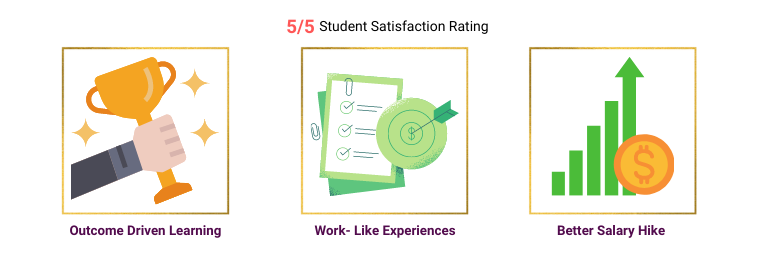
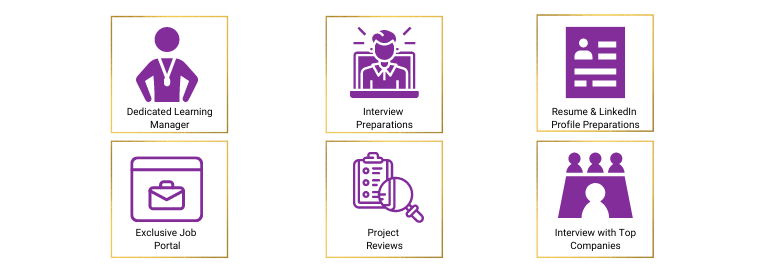


Mentors Pool Business Intelligence Architect masters course will provide you with in-depth knowledge on Business Intelligence and Data Warehousing. You will master how to design and develop an enterprise-class data warehouse, build a reporting solution, work with SQL, and do performance tuning in data warehouses. This program is designed by industry experts, and you will get 9 courses with 32 industry-based projects.
Online Instructor-led Courses:
Self-paced Courses:
There are no prerequisites for taking up this training program.
Today, there is an urgent need for Business Intelligence professionals who are well-versed with the front-end and back-end of BI. Due to this, Mentors Pool masters course in BI architecture is created to help you gain complete proficiency in the ETL steps and in the BI reporting techniques. Taking up this training will put you in a different league and will help you grab top jobs.
The average salary earned by Business Intelligence Architects is US$112,971 per annum- PayScale
There are at least 141,000 jobs for Business Intelligence professionals in the US.- LinkedIN
14th Oct
23rd Oct
4th Nov
13th Nov
Sat-Sun ( Weekend Class )
Mon-Fri ( Weekdays Class )
Sat-Sun ( Weekend Class )
Mon-Fri ( Weekdays Class )
8:00 PM – 10:00 PM IST (GST + 5:30)
7:00 AM – 9:00 AM IST (GMT +5:30)
8:00 PM – 10:00 PM IST (GST + 5:30)
7:00 AM – 9:00 AM IST (GMT +5:30)
16 Hours 13 Module
Module 01 – Introduction to SQL
Module 02 – Database Normalization and Entity Relationship Model
Module 03 – SQL Operators
Module 04 – Working with SQL: Join, Tables, and Variables
Module 05 – Deep Dive into SQL Functions
Module 06 – Working with Subqueries
Module 07 – SQL Views, Functions, and Stored Procedures
Module 08 – Deep Dive into User-defined Functions
Module 09 – SQL Optimization and Performance
Module 10 – Advanced Topics
Module 11 – Managing Database Concurrency
Module 12 – Programming Databases Using Transact-SQL
Module 13 – Microsoft Courses: Study Material
24 Hours 8 Module
Module 01 – INTRODUCTION TO POWER BI
Module 02 – DATA EXTRACTION
Module 03 – DATA TRANSFORMATION – SHAPING & COMBINING DATA
Module 04 – DATA MODELLING & DAX
Module 05 – DATA VISUALIZATION WITH ANALYTICS
Module 06 – POWER BI SERVICE (Cloud), Q & A AND DATA INSIGHTS
Module 07 – POWER BI SETTINGS, ADMINISTRATION & DIRECT CONNECTIVITY
Module 08 – EMBEDDED POWER BI WITH API & POWER BI MOBILE
Module 09 – POWER BI ADVANCE & POWER BI PREMIUM
30 Hours 9 Module
Module 01 – Non-Relational Data Stores and Azure Data Lake Storage
Module 02 – Data Lake and Azure Cosmos DB
Module 03 – Relational Data Stores
Module 04 – Why Azure SQL?
Module 05 – Azure Batch
Module 06 – Azure Data Factory
Module 07 – Azure Data Bricks
Module 08 – Azure Stream Analytics
Module 09 – Monitoring & Security
30 Hours 13 Module
Module 01 – Introduction to Data Visualization and The Power of Tableau
Module 02 – Architecture of Tableau
Module 03 – Charts and Graphs
Module 04 – Working with Metadata and Data Blending
Module 05 – Advanced Data Manipulations
Module 06 – Working with Filters
Module 07 – Organizing Data and Visual Analytics
Module 08 – Working with Mapping
Module 09 – Working with Calculations and Expressions
Module 10 – Working with Parameters
Module 11 – Dashboards and Stories
Module 12 – Tableau Prep
Module 13 – Integration of Tableau with R
30 Hours 29 Module
Module 01 – What is BI?
Module 02 – ETL Overview
Module 03 – Working with Connection Managers
Module 04 – Data Transformations
Module 05 – Advance Data Transformation
Module 06 – Slowly Changing Dimensions
Module 07 – Overview of Fuzzy Look-up Transformation and Lookup and Term Extraction
Module 08 – Concepts of Logging & Configuration
Module 09 – Introduction to SSRS
Module 10 – Matrix and Tablix Overview
Module 11 – Parameters and Expression
Module 12 – Reports and Charts creation
Module 13 – Dashboard Building
Module 14 – Reports and Authenticity
Module 15 – Getting started with SSAS
Module 16 – Structures and Processes
Module 17 – Type of Database Relationship
Module 18 – SSAS Cube
Module 19 – Cube: Operations & Limitations
Module 20 – Cube and In-memory Analytics
Module 21 – Data Source View
Module 22 – Dimensions
Module 23 – Measures & Features of Cube
Module 24 – Measures and Features of Cube Cont.
Module 25 – Working with MDX
Module 26 – Functions of MDX
Module 27 – BI Semantic Model
Module 28 – Plan and deploy SSAS
Module 29 – Microsoft Courses ( Self-Paced Course)
42 Hours 36 Module
Module 01 – Data Warehousing and Cleansing Concepts
Module 02 – Informatica Installation and Configuration
Module 03 – Working with Active and Passive Transformation
Module 04 – Working with Expression Transformation
Module 05 – Working with Sorter, Sequence Generator and Filter Transformation
Module 06 – Working with Joiner Transformation
Module 07 – Working with Ranking and Union Transformation
Module 08 – Syntax for Rank and Dense Rank
Module 09 – Router Transformation
Module 10 – Source Qualifier Transformation and Mappings
Module 11 – Slowly Changing Dimension in Informatica
Module 12 – Mapplet and Loading to Multiple Designer
Module 13 – Performance Tuning in Informatica
Module 14 – Repository Manager
Module 15 – Best Practices in Informatica
Module 16 – Workflow Informatica
Module 17 – Parameters and Variables
Module 18 – Error Handling and Recovery in Informatica
Module 19 – High Availability and Failover in Informatica
Module 20 – Working with Different Utilities in Informatica
Module 21 – Flat File Processing (Advanced Transformations)
Module 22 – Dynamic Targeting
Module 23 – Working with Java Transformations
Module 24 – Unconnected Stored Procedure Usage
Module 25 – Advanced Concepts in SCD
Module 26 – Incremental Data Loading and Aggregation
Module 27 – Constraint-based Loading
Module 28 – XML Transformation and Active Lookup
Module 29 – Profiling in PowerCenter
Module 30 – Workflow Creation and Deletion
Module 31 – Database Connection
Module 32 – Relational Database Tables
Module 33 – LinkedIn Connection
Module 34 – Connection with Sources
Module 35 – Pushdown Optimization and Partitioning
Module 36 – Cache Management
16 Hours 16 Module
Module 01 – Qlik Sense Introduction and Installation
Module 02 – Qlik Sense Features
Module 03 – Qlik Sense Data Model
Module 04 – Creating a Data Model
Module 05 – Advanced Data Modeling
Module 06 – Qlik Sense Enterprise
Module 07 – Qlik Sense Visualization
Module 08 – Set Analysis
Module 09 – Advanced Set Analysis
Module 10 – Qlik Sense Charts
Module 11 – Advanced Charts
Module 12 – Master Library
Module 13 – Qlik Sense Storytelling
Module 14 – Mashups
Module 15 – Extensions
Module 16 – Security
16 Hours 6 Module
Module 01 – Installation and Configuration
Module 02 – Managing Instances and Databases
Module 03 – Optimizing and Troubleshooting
Module 04 – Managing Data
Module 05 – Implementing Security
Module 06 – Implementing High Availability
12 Hours 8 Module
Module 01 – Introduction to Data Warehouse
Module 02 – Architecture of Data Warehouse
Module 03 – Data Modeling concepts
Module 04 – Data Normalization
Module 05 – Dimension & Fact Table
Module 06 – SQL parsing, Cubes & OLAP
Module 07 – Erwin Design Layer Architecture (self paced)
Module 08 – Forward & Reverse Engineering (self paced)
This interesting project on relational databases allows the learner practical know-how to work with various data types, table basics, SQL functions and SQL operators to acquire the customer details through database querying.
As a part of the project administrator the microsoft SQL Server Database and work with the architecture of MS SQL Server, The enterprise edition of SQL Server, and various tools of SQL Server to create and modify database.
This project requires learner to analyze global sales and profit by developing an interactive map. it also helps the learner to practically understand how to use map styles and layers for enhanced visualization.
This Business Intelligence Architect Master’s course will help you gain in-depth knowledge and acquire the necessary skills to make you a certified Business Intelligence professional. This course is led by experts from Mentors Pool and Microsoft who aim to help you land a lucrative job in this field through video lectures and projects.
Business Intelligence Architect course is designed to help you clear various certifications such as:
Other popular courses are Salesforce, Selenium, SQL, Power BI, MSBI, Tableau, etc.
Mentors Pool is the pioneer in offering Business Intelligence Architect training. We provide:
Once you complete Intellipaat’s training program, working on real-world projects, quizzes, and assignments and scoring at least 60 percent marks in the qualifying exam, you will be awarded Mentors Pool course completion certificate. This certificate is very well recognized in Mentors Pool-affiliated organizations, including over 80 top MNCs from around the world and some of the Fortune 500companies.
Sign up to receive email updates on new course, upcoming webinar & Interview!
© COPYRIGHT 2020-2023 MENTORSPOOL.COM. ALL RIGHTS RESERVED
DISCLAIMER: THE CERTIFICATION NAMES ARE THE TRADEMARKS OF THEIR RESPECTIVE OWNERS.