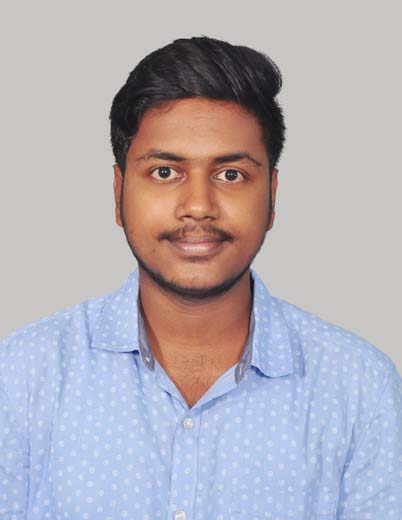Unix Online Training
Become an expert in Unix/Linux & Shell Script by mastering the fundamentals, architecture and automation with Shell Script. Also, learn monitoring by working on live real-life projects.
In collaboration with
Online Class
Projects
Hands-On
n/a

20 Hrs Instructor-led Training
Mock Interview Session
Project Work & Exercises
Flexible Schedule
24 x 7 Lifetime Support & Access
Certification and Job Assistance



Course Benefits
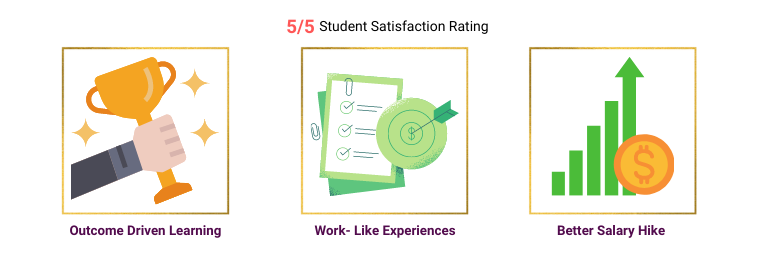
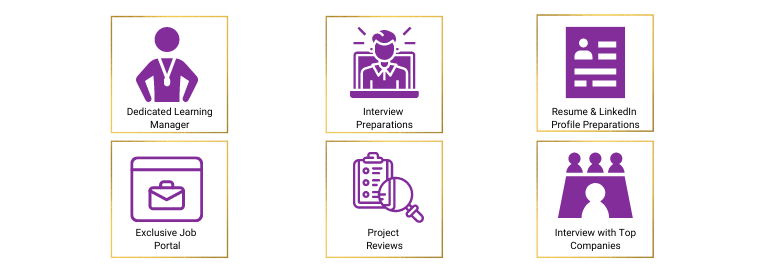


Unix Online Training Course Overview
- The basics of Unix and its advantages over other OS
- Detailed understanding of the Unix Shell scripting
- The various layers of the Unix architecture
- Running and troubleshooting of the Unix Shell scripts
- The Unix files, directories and user classes
- Unix file attributes and changing file permissions
- Real world Unix shell programming projects
- Software engineers and IT professionals,
- Mainframe professionals and data analysts
- Unix developers, Unix administrators and testing professionals
There are no prerequisites for taking this training course. A basic knowledge of computers and the operating systems is helpful.
Mentors Pool follows a rigorous certification process. To become a Unix Certified , you must fulfill the following criteria:
- Online Instructor-led Course:
- Successful completion of all projects, which will be evaluated by trainers
- Scoring a minimum of 60 percent in the Unix Certified quiz conducted by Mentors Pool
The reusability of the text stream is the fundamental benefit of using the Unix operating system.
- Unix is Powerful, it realizes you a freedom both as a user and a programmer.
- It has a smart set of command line utilities, which does your job faster.
- Security.
Talk to Us
IN: +91-8197658094
A professional with Unix Shell Scripting skill can expect an average pay of $97,000 in the U.S – Indeed.com Salary Data, 45% of all the Unix hiring in the United States for 2015 was for shell scripting!
Skills Covered
Fees
Online Classroom
- 20 Hrs of Instructor-led Training
- 1:1 Doubt Resolution Sessions
- Attend as many batches for Lifetime
- Flexible Schedule
Batches
Dates
Days
Timings
Enrolment validity: Lifetime
Login
EMI Option Available with different credit cards
Cart
Corporate Training
- Customised Learning
- Enterprise grade learning management system (LMS)
- 24x7 Support
- Enterprise grade reporting
Course Content
Unix Online Training Course Content
Learning Objectives – In this module, you will get an overview of the Unix Operating System, its Architecture, Directory Structure and Command Usage and learn how to connect Unix Server using the Putty tool.
Topics – Introduction to the UNIX Operating System, Features of UNIX, Unix vs Windows and DOS Operating System, Different flavors of Unix, Unix System Architecture, File System Layout in Unix, Unix Command Usage, Unix Directory Structure/Hierarchy, Advantages and Disadvantages of Unix OS, Accessing Unix Server.
Learning Objectives – In this, you will learn how to write and use commands, message print on screen and get hands-on experience on basic commands in the Unix box by using the Putty tool and Ubuntu.
Topics – Getting started: Ubuntu, Special commands in Ubuntu (like apt-get, apt-cache, etc), Basic useful Unix commands (like sleep, passwd, date, cal, etc), Login related commands, Terminal related commands, Online Manual, Displaying Message, Disk related commands, Command for Unix OS details, Control Terminal Colour and Cursor.
Learning Objectives – In this module, you will learn how to create, delete, rename, copy, move, display files along with Redirection and Piping concepts.
Topics – What is Files, Directories and Sub-directories, Types of Files, Naming convention of Files, Directory related terms, Wildcard Character used in Files, Commands to manage Directories, Commands to create, display and delete Files, Commands to Managing Files (cp, mv, wc, lp, etc), Piping, Input/Output Redirection.
Learning Objectives – In this module, you will learn how to handle files and directories by using different commands and also learn Filter commands.
Topics – Splitting File Horizontally, Splitting File vertically, Useful File related Commands (like paste, tee, tr, cmp, comm, diff, alias, etc), File Search, Compressing and Archiving Files, ln: Linking Files, Filter related Commands (like grep, sort, uniq, awk, etc).
Learning Objectives – In this module, you will learn the different types of file attribute, how to change file permission, communicate within a network using Unix command, Upload/Download files from Local to server and vice versa.
Topics – Categories of Users and Permissions, Changing File Permission, Changing File Ownership, What is Superuser, Use of umask Command, Communication Commands in Network, Network related Commands, Transferring files between Local and Server, Copy files from server to server.
Learning Objectives – Metrics and trend charts will help you to demonstrate that your requirements gathering process is improving. The learning from this module will help you to manage the change requests that come into your project, using brainstorming, negotiation or Agile development methodology.
Topics – Different types of Editors (like ed, sed, gEdit, emacs, nano, vi, vim), Different modes of the vi editor, Screen Control, Navigation, Cursor Movement, Commands for saving and exit, Insert and Delete operation in vi, Searching for a pattern, Replace/Substitute, Joining Lines, Copy and Paste, Block Copy, Move and Delete, Special features of vim editor, sed: Stream Editor, Use of xargs command.
Learning Objectives – In this module, you will understand the general idea of a Shell Script, where and how to use and the pre-requisites to work on Shell Script.
Topics – Different types of shell, What is Shell Scripting?, How to write and execute a Shell script file, Scripting Language vs Programming Language, Process, Running jobs in the background and foreground, Scheduling Job (at, batch, cron, nice), Terminate Process Environment Variable, Local and Global Variables, Positional Parameter.
Learning Objectives – In this module, you will learn the approach of writing Shell Script with some basic programs.
Topics – Escape and Quoting Mechanism, Batch Script vs Shell Script, Advantages and Disadvantages of Shell Script, Shell Arithmetic Basic Operators, Arrays, Shell Function, Decision Making Statement.
Learning Objectives – In this module, you will learn how to debug a Shell Script Program and more hands on of important programs with assignment for own practice.
Topics – Debugging Shell Scripts, Shell Loops, Loop Control flow, Some important Shell Script Programs.
Learning Objectives – In this module, we will discuss about FAQs, and project work with roles and responsibilities.
Topics – Objective/FAQ discussion, Queries/Doubt Clarification, Project.
Course Projects
30 assignments on Unix Scripting
The purpose of this project is to explore and master Unix Scripting by executing complex assignments. You will get to work on multiple assignments with varying degree of complexity that will enable you to become an expert Unix Administrator. After completing these assignments, you will be able to perform your day-to-day Unix activities with great ease. Most of the assignments are based on the following tasks:
Installing Wordpress on Centos7
You will hands-on gain experience on the installation of LAMP stack on centos7. You will deal with the creating of database for WordPress also. You will work on the creation of WordPress account with Database and more.
Project-3
Creating a user, Changing the ownership, Configuring disk and SSH service, Logical partitioning, Creating repository based on http service and many more
Course Certification
After completing the course, you will be interview-ready in these fields:
- Unix Infra
- Unix Testing
- Unix Development
- Unix Application Support
Additionally, the course will be helpful for candidates who are working or willing to work in varied fields of technology like ETL Development/Testing, Big Data & Hadoop Development/Testing, Java Development/Testing, Unix SQL Production Support, and many more.
This course will be beneficial for freshers as well as experienced professionals who are interested to learn/work and build their careers around Unix-related IT fields. These can include:
- Developers/Testers who want to accelerate their careers.
- Analytics Managers who are subject matter experts, or/and are leading a team of analysts.
- Individual contributors in the field of Enterprise Business Intelligence.
Mentors Pool is offering you the most updated, relevant, and high-value real-world projects as part of the training program. This way, you can implement the learning that you have acquired in real-world industry setup. All training comes with multiple projects that thoroughly test your skills, learning, and practical knowledge, making you completely industry-ready.
You will work on highly exciting projects in the domains of high technology, ecommerce, marketing, sales, networking, banking, insurance, etc. After completing the projects successfully, your skills will be equal to 6 months of rigorous industry experience.
You can definitely make the switch from self-paced training to online instructor-led training by simply paying the extra amount. You can join the very next batch, which will be duly notified to you.
- GCUX – GIAC Certified Unix Security Administrator.
- Linux+ CompTIA.
- LPI (Linux Professional Institute)
- LFCS (Linux Foundation Certified System Administrator)
- LFCE (Linux Foundation Certified Engineer)
In order to obtain your RHCSA, you’ll need to pass the Red Hat Certified System Administrator Exam (EX200). Although not prerequisites, these training resources will help you to prepare for the RHCSA exam. This course covers the core system administration tasks needed to manage Red Hat Enterprise Linux servers.
Certification Course Reviews
Certification Course FAQs
Unix is a portable, multitasking, multiuser, time-sharing operating system (OS) originally developed in 1969 by a group of employees at AT&T. Unix was first programmed in assembly language but was reprogrammed in C in 1973. Unix has been ported to more machine families than any other operating system.
The UNIX system is functionally organized at three levels: The kernel, which schedules tasks and manages storage; The shell, which connects and interprets users’ commands, calls programs from memory, and executes them; and. The tools and applications that offer additional functionality to the operating system.
UNIX, multiuser computer operating system. UNIX is widely used for Internet servers, workstations, and mainframe computers. UNIX was developed by AT&T Corporation’s Bell Laboratories in the late 1960s as a result of efforts to create a time-sharing computer system.
Linux is not Unix, but it is a Unix-like operating system. Linux system is derived from Unix and it is a continuation of the basis of Unix design. Linux distributions are the most famous and healthiest example of the direct Unix derivatives. BSD (Berkley Software Distribution) is also an example of a Unix derivative.
Unix is popular with programmers for a variety of reasons. A primary reason for its popularity is the building-block approach, where a suite of simple tools can be streamed together to produce very sophisticated results.
Linux is a Unix-like computer operating system assembled under the model of free and open source software development and distribution. … Ubuntu is a computer operating system based on the Debian Linux distribution and distributed as free and open source software, using its own desktop environment.