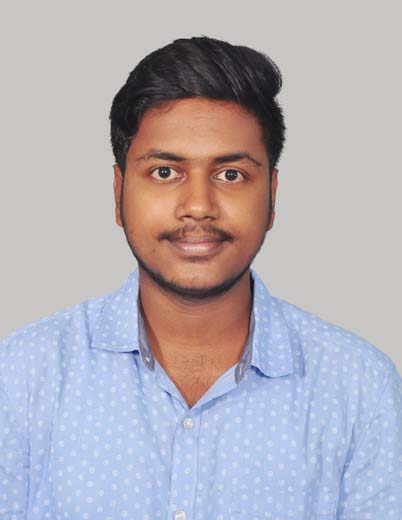Docker Online Training
Mentors Pool Specifically designed to help you prepare for the Docker Certified Associate (DCA) Certification, this preview Learning Path provides interactive content comprised of hands-on labs and video courses. This training content has been carefully created to help you study for this Docker certification. You will learn the origins of the containerization technology and move on to create and deploy your own containerized applications. Get hands-on experience in using the different storage strategies, deploying multi-container applications using Docker Compose, and managing container clusters using Docker Swarm. Throughout this Instructor-led Docker Certification training, you will be working on real-life industry use cases.
In collaboration with
Online Class
Projects
Hands-On
n/a

15 Hrs Instructor-led Training
Mock Interview Session
Project Work & Exercises
Flexible Schedule
24 x 7 Lifetime Support & Access
Certification and Job Assistance



Course Benefits
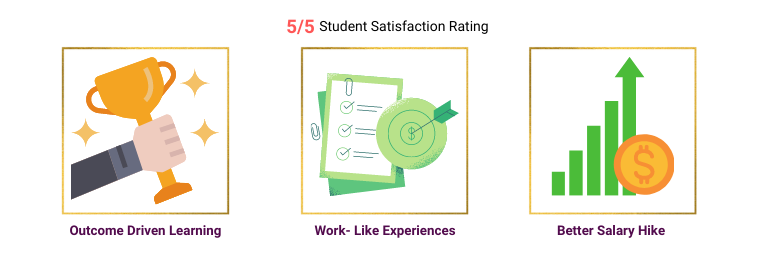
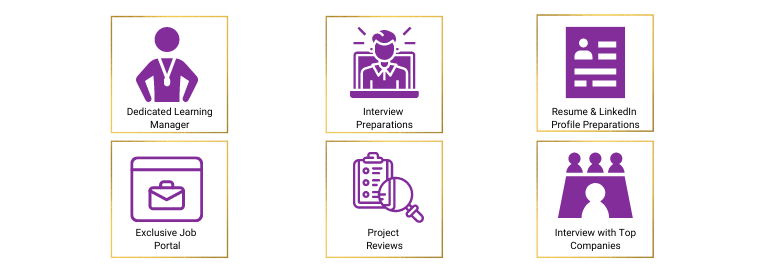


Docker Online Training Course Overview
1. Evolution of containers
Understand what is Container in Docker and its use cases, the benefits of using the container.
2. VMs & Containers – Differences
Evolution of Docker and containers, benefits of Docker over VMs, working with Docker commands.
3. Architecture & Components
Learn Docker Architecture & Docker Components – Docker Client, Docker Host & Docker Registry.
4. Docker Commands
Learn more about Docker commands that will let you find the IP addresses of your containers.
5. Docker Installation
Know about the Install & Configure process for Docker Toolbox on Windows OS & Docker on Amazon EC2.
6. Work with Images
Create images by starting a container using a base image and interactively make changes to it.
7. Images using Dockerfile
Gain clarity of how to create a Dockerfile that will let Docker build the image automatically.
8. Docker Compose
Gain a better understanding of how to build multi-container applications using Docker Compose with.
9. Docker Registry
Acquire complete knowledge of how to create Public and Private Repositories using Docker Hub.
10. Docker Volumes
Learn more about the best use of Docker Volumes to save and store persistent data within containers.
11. Docker Networks
Learn more about the basic concepts that use the default Docker networking configuration.
12. Create & Manage Docker Swarms
Get a complete overview of Docker Swarm and learn how to build your own Docker Swarm Cluster.
- Developers
- System Admins
- Testers
- Operators
- Architects
- Those who wish a strong foundation in Docker technologies
- Basic Knowledge about Linux Administration
- Basic knowledge about Networking
Mentors Pool follows a rigorous certification process. To become a certified Docker Certified Associate (DCA) , you must fulfill the following criteria:
- Online Instructor-led Course:
- Successful completion of all projects, which will be evaluated by trainers
- Scoring a minimum of 60 percent in the Docker Certified Associate (DCA) quiz conducted by Mentors Pool
Learning Docker helps software developers:
- Develop software in a cross-platform environment
- Enables convenient distribution or deployment of an application
- Provides a boost to your market value as a DevOps professional
- A DevOps professional can earn an average of $91251, as per PayScale.com
Talk to Us
IN: +91-8197658094
About 70% of organization will be running 3 or more containerized applications in production by 2023-Gartner, Jobs where Docker experience is factored draw an average salary of $97K across the industry- payscale.com. Docker is the containerization platform that kicked off the container revolution in the industry. It is now the industry standard for all containerization platforms.
Fees
Online Classroom
- 15 Hrs of Instructor-led Training
- 1:1 Doubt Resolution Sessions
- Attend as many batches for Lifetime
- Flexible Schedule
Batches
Dates
Days
Timings
Enrolment validity: Lifetime
Login
EMI Option Available with different credit cards
Cart
Corporate Training
- Customised Learning
- Enterprise grade learning management system (LMS)
- 24x7 Support
- Enterprise grade reporting
Course Content
Docker Online Training Course Content
- Containerization
- History of Containers
- Namespaces and Cgroups
- Containers vs Virtual Machines
- Types of Containers
- Introduction to Docker
- Docker Architecture
- Container Lifecycle
- Docker CE vs Docker EE
Learning Objectives:
- Introduce Docker and state its benefit over VMs
- Describe what is Container in Docker and its use cases
- Docker Use Cases
Sub-Topics:
- Evolution of Dockers & Containers
- Differences between VMs and Containers
- Docker Use Cases
- Benefits of using Containers
- Working with Docker Commands
- Case Study
Hands-on workshop description:
Learn various Docker Commands for creating, stopping, removing and copying container.
Learning Objectives:
- Pre-requisites for installing Dockers
- Install & Configure Dockertoolbox on Windows OS
- Install & Configure Docker on Amazon EC2
- Validating the Docker installation.
Sub-Topics:
- Installing & Configuring Dockertoolbox on Windows
- Installing & configuring Docker in Amazon Linux EC2
Hands-on workshop description: No hands-on
Learning Objectives:
- Understand Docker Architecture
- Learn about Docker Components – Docker Client, Docker Host and Docker Registry
Sub-Topics:
- Understand Docker Architecture
- Overview of various Docker Components
Hands-on workshop description:
Run Hello-World in Docker
Learning Objectives:
Create images by starting a container using a base image and interactively make changes to it, Create a Dockerfile that will let Docker build the image automatically.
Sub-Topics:
- Images & Layers
- Container Layers
- Working with Docker Images
- Building own Images using Dockerfile
- Case Study
Hands-on workshop description:
Pulling and pushing images .Create own images using Dockerfile and push to Docker Hub.
Learning Objectives:
- Creating Public and Private Repositories using Docker Hub
- Share your image using Docker Hub, deploy your own Docker images registry and set up your own automated build.
Sub-Topics:
- Overview of Registries- Public and Private
- Deep Dive into Docker Hub
- Other Public & Private Registries
- Case Study
Hands-on workshop description:
- Creating Public and Private Repositories using Docker Hub
- Share your image using Docker Hub
- Deploy your own Docker images registry
- Set up your own automated build
- Creating Organizations and teams in Docker Hub.
Learning Objectives:
- Learn how to use Docker Volumes to persistent data within Containers.
- Sharing directories between containers and container versions.
- Upgrade containers, restart machines and share data without data loss.
Sub-Topics:
- Overview of Data Volumes
- Creating Data Volumes
- Managing Data Volumes
- Case Study
Hands-On Workshop Description :
- Learn how to use Docker Volumes to persistent data within Containers.
- Sharing directories between containers and container versions.
- Upgrade containers, restart machines and share data without data loss.
Learning Objectives:
- Learn about basic concepts that use the default Docker networking configuration.
- Learn about some Docker commands that let you find the IP addresses of your containers.
- Establish linking in the containers.
- Configuring Docker Daemon IP Tables and IP Forward settings, Set up custom bridge for Docker.
Sub-Topics:
- Overview of Docker Networking
- Types of Docker Network
- Creating Networks and working with Services.
- Case Study
Hands-On Workshop Description:
Learn the concepts of Single Host Networking , Creating Bridge Network.
Learning Objectives:
- Overview of Docker Compose & Swarm
- Building High Availability Structure needed for critical applications
- Filtering and scheduling nodes for optimal deployment.
Sub-Topics:
- Overview of Docker Compose
- Defining and running multi-container applications
- Overview of Docker Swarm
- Build your own Docker Swarm Cluster
- Filtering & Scheduling Containers
- Case Study
Hands-On Workshop Description :
- Building multi-container applications using Docker Compose.
- Creating Swarm cluster and adding the worker nodes
- Creating Services and scheduling nodes for optimal deployment
Sub-Topics:
- System D
- Enabling Http/https Proxy
- Prometheus and Grafana
- Collecting Docker Metrics Demo
- Ecr and Ecs
- Ecr and Ecs Demo
- Docker Best Practices
Hands-On-Exercise –
- Docker Systemd – Enabling HTTP/HTTPS proxy
- Docker Monitoring Using Prometheus & Grafana
- Using ECR & ECS
Course Projects
Deploying a Dynamic Website Using Docker and ECS
In this project, you will be learning about deploying a dynamic website using Docker and ECS, You will also learn about Dockerfiles, Docker swarm, ECS Duster, Deployment, MySQL, and many others while working on this project.
Deploying and performing operation on Docker swarm
This project precisely revolves around deploying and performing operations on Docker swarm. Good hold on concept such as Docker swarm, replicas, Docker services, Draining a node, etc, is required to finish this project.
Monitoring Docker Services
In this interesting project, you will be depoying and monitoring a Wordpress website integrated with a Database. Some of the topics that will be covered in this project are Docker swarm, Docker Services, Prometheus and Grafana.
Course Certification
Docker is a containerization platform. It is an open-source platform to create, deploy and manage virtualized application containers on an operating system (OS). It does this with the help of some allied tools. Docker is primarily used for developing and running applications.
Docker is used to offset the various disadvantages that Virtualization brings. By using Docker, developer teams can create applications with multiple features. They can upgrade, test, and deploy them in a much faster and efficient manner leading to a shorter release cycle and faster time-to-market.
The Docker Certified Associate (DCA) exam validates your skills as an experienced Docker practitioner, acting as a foundational benchmark for real-world Docker skills across the container industry. Professionals with this Docker certification will set themselves apart as uniquely qualified to run enterprise workloads at scale with Docker Enterprise Edition and may display the certification logo on their resumes and social media profiles.
This online Docker Certification Training will benefit:
- Cloud professionals
- Developers
- Solutions architects
- Testers
- Release engineers
- Systems administrators
It consists of 55 questions to be completed over 80 minutes, covering essential skills on the Docker Enterprise Edition.
The registration fee for the DCA exam is $195.
Certification Course Reviews
Certification Course FAQs
Docker has a client-server architecture. At the first level, Docker Client is present which sends commands to Docker Daemon or Server. Docker Daemon receives commands from Docker Client either through CLI (Command Line Interface) or REST APIs. Docker Daemon is responsible for all actions related to Containers. Images are the basic building blocks, i.e. all containers are built from the images. Images are maintained and organized in a layered manner.
Docker is very popular because it has changed the software application delivery and deployment landscape. To begin with, Docker is very easy to learn and to use. It helps in the scaling of systems and faster and better delivery of software applications. Also, the rise of the Microservices architecture led to the popularity of Docker.
The cost of Docker depends on the edition you want to use.
- Basic Enterprise Edition – $750/Year
- Standard Enterprise Edition – $1,500/Year
- Advanced Enterprise Edition – $2,000/Year
Docker uses the Linux OS and hence cannot be run on Windows directly. So, you will have to install a virtual machine (VM) running Linux. The Docker images will run on the VM but can be controlled by Windows. All this is made possible by the Docker Toolbox.
- You can go to www.docker.com and check for Windows and you will be taken to the Docker Toolbox for windows page.
- Click on the Toolbox download
- It takes around 2 minutes for the Toolbox to be installed with two shortcuts –Docker Quickstart Terminal & Kitematic
- Click on Docker Quickstart Terminal
- You should see a Docker Command Line Interface and picture of Whale (Docker Logo), this means Docker is set up successfully
- Step#1 – Download Docker
- Step#2 – Double-click InstallDocker.msi to run the installer
- Step#3 – Follow the Install Wizard: – Accept the license, Authorize the installer, and Proceed with the install.
- Step#4 – Click Finish to launch Docker
- Step#5 – Docker then automatically starts
- Step#6 – Docker loads a “Welcome” window giving you tips and access to the Docker documentation
The Whale (from Docker Logo) in the taskbar indicates the running Docker instance.
Open a Windows terminal (Command prompt) or PowerShell and type – docker run hello-world
You should get a message – “Hello from Docker …”. This verifies that Docker has been installed successfully.